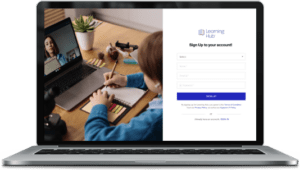-
1. Account Setup
To register for Learning Hub, sign in if you have an account or click "Sign up" to create one. Choose your user type, provide details, and click "Sign-up." First-time users must verify their email address.
-
2. Navigations
After signing in, the user can access various pages and options, including a pop-up from the right icon.
-
3. Chat and Messages
Users can conveniently access a dedicated chat message screen within their account for seamless communication between students, teachers, and parents added as contacts.
-
4. How to connect
Users can add their student by providing relevant details. This involves filling out specific fields or forms with information about parents and teachers they want to include in their account.
Frequently Asked Questions
-
How do I sign up my children to use Learning Hub?
We are thrilled you want to have your children use Learning Hub. Once your account is activated, you’ll have the option to enable Learning Hub access for your children who are under 13.
Note: If your child is under 13, you can directly send an invitation, you may not be able to activate Learning Hub access on their account. Please reach out to our Support Team if you have any questions.
-
-
-
-
-
How do I sign up my children to use Learning Hub?
We are thrilled you want to have your children use Learning Hub. Once your account is activated, you’ll have the option to enable Learning Hub access for your children who are under 13.
Note: If your child is under 13, you can directly send an invitation, you may not be able to activate Learning Hub access on their account. Please reach out to our Support Team if you have any questions.